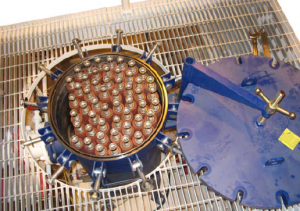Filter Changeover & Media Change Out
April 16, 2018Media Change Out
A. The operator will be notified when the blow down process is complete and it
is ok to remove the cover and change out the filter media by a “waiting for
change” notification on the HMI screen
B. Remove the cover on the inactive filter
C. Remove the locking device located on top of each filter cartridge
D. Remove each filter cartridge from its positioning rod and replace it with a
new filter cartridge
E. Reattach the locking device on top of each cartridge. Make sure each
cartridge is securely in place
F. Replace the cover on the filter housing.
Note: When bolting the cover down, do not tighten one bolt and move
on to the next bolt in a clockwise or counter clockwise fashion.
Tighten one bolt and then tighten the bolt 180° opposite to the bolt
which was just tightened. Follow this process until each bolt is
firmly tightened and the cover is securely in place
NOTICE
SYSTEM WILL NOT DETECT IF COVER IS FASTENED
SECURELY. OPERATOR MUST BE CERTAIN COVER IS
PROPERLY BOLTED DOWN.